Submit the following programs via Gradescope:
- Batch 1 Reading: Think CS: Chapters 1 & 2 & Lab1
Write a program that prints "Hello, World!" to the screen.
Hint: See the Lab 1.
- Batch 1 Reading: Think CS: Chapter 4 & Lab1
Write a program that draws an decagon (10-sided polygon).
Note: Whenever submitting a turtle program, choose a name for your file that is not turtle.py. When executing the "import turtle" statement, the computer first looks in the folder where the file is saved for the turtle module and then in the libraries (and other places on the path). So, it thinks the module is itself, causing all kinds of errors. To avoid this, name your program something like "myTurtle.py" or "program2.py".Hint: See the Lab 1.
- Batch 1 Reading: Think CS: Chapter 4 & Lab1
Copy the program from Section 4.3 into a file on your computer and modify the program (with turtles tess and alex) to have a pink background color and have tess draw a blue square and alex draw a triangle:
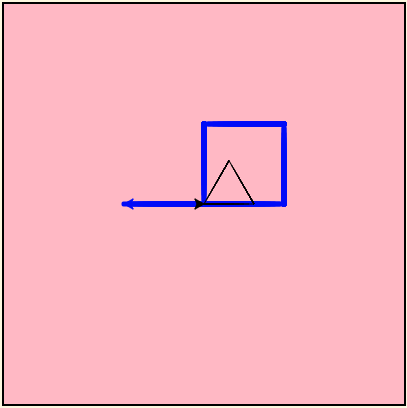
Note: Do not invert the order in which the turtles draw, only invert their shape (i.e. tess goes first, then alex). Also, keep the distance each turtle moves forward the same (tess goes forward 80 steps, alex goes forward 50 steps), only change the number of edges and degrees to change the shape.
- Batch 1 Reading: Think CS:
Section 4.7 & Lab1
You can tell a turtle, let's call it tess, to move without drawing a line by lifting the pen up with
tess.penup()and then tell it to move.You can then tell a turtle to start writing again when moving by putting the pen down with
tess.pendown()Write a program that implements the pseudocode ("informal high-level description of the operating principle of a computer program or other algorithm") below:
Repeat i 150 times: Walk forward 0.5*i steps Lift the pen up Walk forward 0.5*i steps Put the pen down Turn left 110 degreesYour output should look similar to:
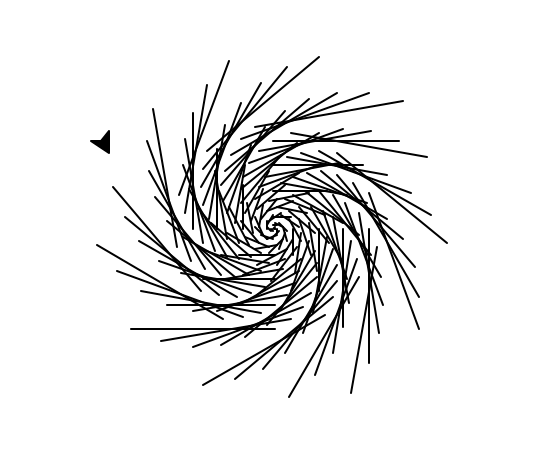
- Batch 1 Reading: Think CS: Section 4.7 & Lab1
Write a program that will print your email 15 times.
For example, the output of a member of the CSCI 127 staff program should be:
youremail@myhunter.cuny.edu youremail@myhunter.cuny.edu youremail@myhunter.cuny.edu youremail@myhunter.cuny.edu youremail@myhunter.cuny.edu youremail@myhunter.cuny.edu youremail@myhunter.cuny.edu youremail@myhunter.cuny.edu youremail@myhunter.cuny.edu youremail@myhunter.cuny.edu youremail@myhunter.cuny.edu youremail@myhunter.cuny.edu youremail@myhunter.cuny.edu youremail@myhunter.cuny.edu youremail@myhunter.cuny.edu
Note: the grading scripts expect the email associated with your Gradescope account. If you get an error that the email does not match, compare carefully the email you printed and the email on file. If your email is not correct on Gradescope, send an email to your instructor or UTA with the correct email.
- Batch 1 Reading: Think CS: Chapter 2 and
and
Section 4.7 & Lab2
Write a program that prints out the even numbers from 0 to 24.
The output of your program should be:
0 2 4 6 8 10 12 14 16 18 20 22 24
Hint: Use the
stepoption in therange()function - Batch 2 Reading: Think CS: Chapters 2 & 9 & Lab 2
Using the string commands introduced in Lab 2, write a Python program that prompts the user for a message, and then prints the message, the message in upper case letters, the message in lower case letters and the number of characters in the message.
A sample run of your program should look like:
Enter a message: Mihi cura futuri Mihi cura futuri MIHI CURA FUTURI mihi cura futuri 16
Another run:
Enter a message: I love Python! I love Python! I LOVE PYTHON! i love python! 14
Hint: Your program should be able to take any phrase the user enters. To do that, you need to store the phrase in a variable and print variations of the stored variable.
- Batch 2 Reading: Think CS: Chapters 2 & 9 & Lab 2
Write a program that prompts the user to enter a phrase, then print the phrase backwards.
A sample run of your program should look like:
Enter a phrase: I love Python! !nohtyP evol I
And another sample run:
Enter a phrase: ABCDE EDCBA
Hint: Loop backwards and print the string character at the loop index. You can tell
printnot to go to a new line by using the empty string as the end character. For example, with a string variablephraseyou can print the first character without going to the next line usingprint(phrase[0], end='')
See Lab 2. - Batch 2 Reading: Think CS: Chapters 2 & 9 & Lab 2
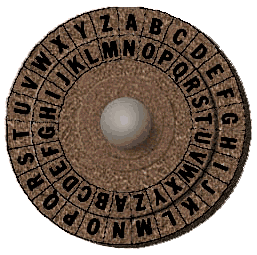
(The cipher disk above shifts 'A' to 'N', 'B' to 'O', ... 'Z' to 'M', or a shift of 13. From secretcodebreaker.com.)Write a program that prompts the user to enter a word and then prints out the word with each letter shifted right by 16, differently from the image which shifts by 13. That is, 'a' becomes 'q', 'b' becomes 'r', ... 'y' becomes 'o', and 'z' becomes 'p'.
Assume that all inputted words are in lower case letters: 'a',...,'z'.
A sample run of your program should look like:
Enter a word: zebra Your word in code is: purhq
Hint: See the example programs from Lecture 2 (Lecture slides can be found on the course outline).
- Batch 2 Reading: Think CS: Chapter 2 & Lab 2
Write a program that prompts the user for a DNA string, and then prints the length and GC-content (percent of the string that is G or C, written as a decimal), as well as the position (index) of the first G and the first C
A sample run of your program should look like:
Enter a DNA string: ACGCCCGGGATG Length is 12 GC-content is 0.75 First G found at position 2 First C found at position 1
And another sample run:
Enter a DNA string: AAAAA Length is 5 GC-content is 0.0 First G found at position -1 First C found at position -1
Hint: See Lab 2.
- Batch 2
Reading: Think CS: Sections 2.7 &
9.5
Write a program that asks the user for a noun and two verbs (inspired by a Colgate University COSC 101 program). Using the words the user entered, print out a new sentence of the form:
If it VERB1 like a NOUN and VERB2 like a NOUN, it probably is a NOUN.
A sample run of the program:Enter a noun: duck Enter a verb: walks Enter another verb: talks New sentence: If it walks like a duck and talks like a duck, it probably is a duck.
Another sample run of the program:Enter a noun: cat Enter a verb: sounds Enter another verb: moves New sentence: If it sounds like a cat and moves like a cat, it probably is a cat.
Hint: Here's a way to approach the problem:
- Create a variable, template and store the string "If it VERB1 like a NOUN and VERB2 like a NOUN, it probably is a NOUN." in it.
- Ask the user for a noun and store it in a variable, noun.
- Replace the placeholder in the template with the noun the user entered (i.e. template = template.replace("NOUN", noun)).
- Ask the user for a verb and store it in a variable, verb1.
- Replace the placeholder in the template with the verb the user entered.
- Ask the user for another verb and store it in a variable, verb2.
- Replace the placeholder in the template with the second the verb the user entered.
- Print out the updated template string.
- Batch 2 Reading: Think CS: Chapter 4 & Lab 3
Modify the program from Lab 3 to show the shades of purple.
Your output should look similar to:
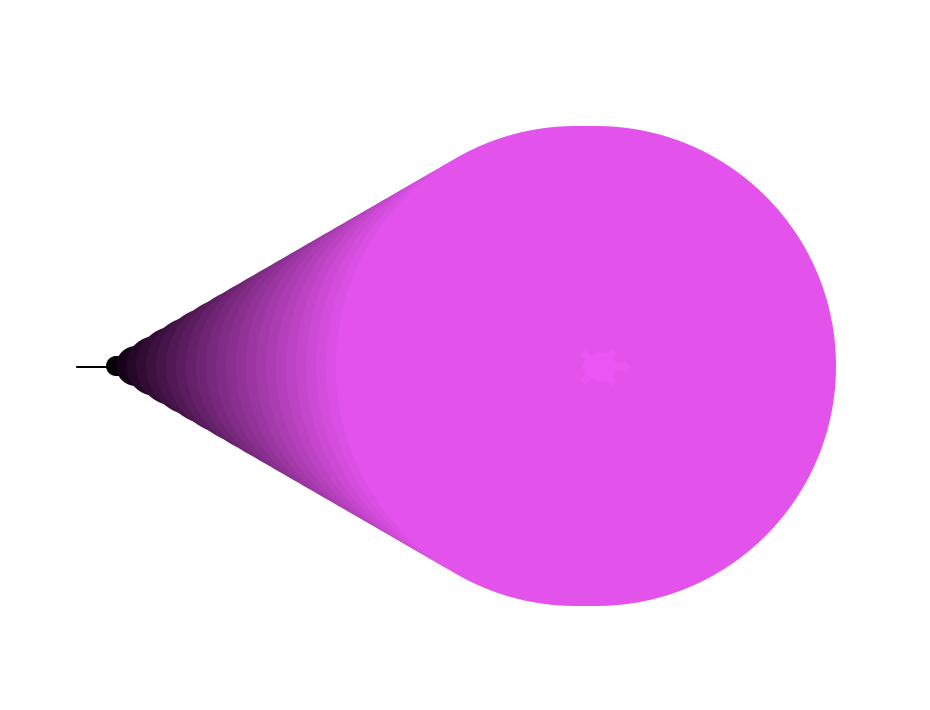
- Batch 2
Reading: Think CS: Section 8.10 &
Datacamp Numpy Tutorial & Lab 3
Write a program that asks the user for a name of an image .png file and the name of an output file. Your program should create a new image that has only the green channel of the original image (that is, no red and blue channels).
To test your program you can download csBridge.png
A sample run of your program should look like:
Enter name of the input file: csBridge.png Enter name of the output file: greenH.png
Sample input and resulting output files:
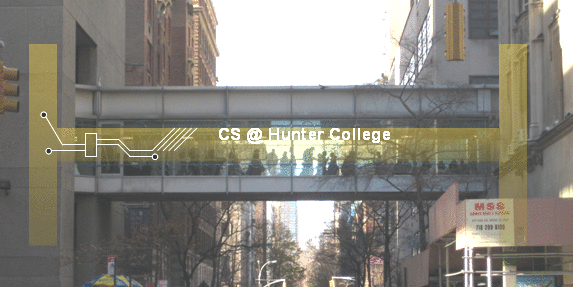
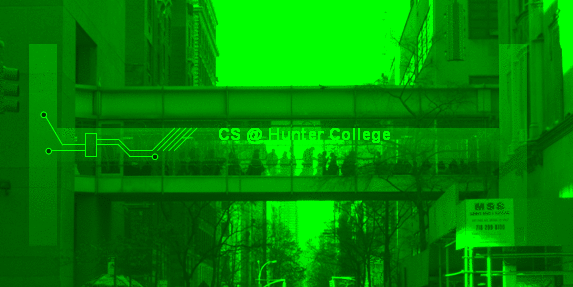
Note: before submitting your program for grading, remove the commands that show the image (i.e. the ones that pop up the graphics window with the image). The program is graded on a server on the cloud and does not have a graphics window, so, the plt.show() and plt.imshow() commands will give an error. Instead, the files your program produces are compared pixel-by-pixel to the answer to check for correctness.
Hint: See Lab 3.
- Batch 2
Reading: Think CS: Chapters 2 & 9, Lab 2 & Lab 4
Write a program that asks the user for a message and then prints the message out, five copies of each character per line surrounded by three stars '***' on each side.
A sample run of your program should look like:
Enter a message: I love Python! *** I I I I I *** *** *** *** l l l l l *** *** o o o o o *** *** v v v v v *** *** e e e e e *** *** *** *** P P P P P *** *** y y y y y *** *** t t t t t *** *** h h h h h *** *** o o o o o *** *** n n n n n *** *** ! ! ! ! ! ***
And another sample run:
Enter a message: Mihi cura futuri *** M M M M M *** *** i i i i i *** *** h h h h h *** *** i i i i i *** *** *** *** c c c c c *** *** u u u u u *** *** r r r r r *** *** a a a a a *** *** *** *** f f f f f *** *** u u u u u *** *** t t t t t *** *** u u u u u *** *** r r r r r *** *** i i i i i ***Note: The print() command can take multiple inputs to print at the same time. For example, print(c,c) will print the contents of variable c twice. For example, if
c is "I", then it would print: I I. Hint: See Lab 2 or Lecture 2 notes.
- Batch 3 Reading: Think CS: Chapter 2 & Section 8.2 & Lab 3
In Lecture 4, we designed a program to make a Hunter logo 'H' on a 10x10 grid. Write a program that creates a red 'U' logo for University on a 30x30 grid.

The grading script is expecting:
- The file to be saved as: logo.png.
- The grid to be 30 x 30.
- The 'U' to be 100% red, 0% green, and 0% blue. The lower part of the 'U' should be the lower third of the image; the left part of the 'U' should be the left third of the image; and the right part of the 'U' should be the the right third of the image.
- The remaining pixels in the image should be white (100% red, 100% green, and 100% blue).
Note: before submitting your program for grading, remove the commands that show the image (i.e. the ones that pop up the graphics window with the image). The program is graded on a server on the cloud and does not have a graphics window, so, the plt.show() and plt.imshow() commands will give an error. Instead, the files your program produces are compared pixel-by-pixel to the answer to check for correctness.
Hint: See notes from Lecture 4. (Lecture slides can be found on the course outline)
- Batch 3 Reading: Think CS: Chapter 2 & Lab 4
Write a program that converts kilograms to pounds. Your program should prompt the user for the number of kilograms and then print out the number of pounds.
A useful formula: lb = 2.20462262185 * kg.
See Lab 4 for designing Input-Process-Output programs.
- Batch 3 Reading: Think CS: Chapters 2 & 8.10 & Datacamp Numpy Tutorial & Lab 4
Modify the flood map of NYC from Lab 4 to color the region of the map with elevation greater than 6 feet and less than or equal 20 feet above sea level the color grey (50% red, 50% green, and 50% blue).
Your resulting map should look like:
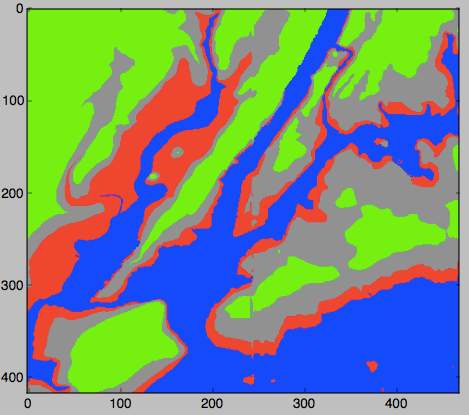
and be saved to a file called floodMap.png.
Note: before submitting your program for grading, remove the commands that show the image (i.e. the ones that pop up the graphics window with the image). The program is graded on a server on the cloud and does not have a graphics window, so, the plt.imshow() and plt.show() commands will give an error. Instead, the files your program produces are compared pixel-by-pixel to the answer to check for correctness.
- Batch 3 Reading: Think CS: Section 2.7 & Lab 4
Write a program that implements the pseudocode below:
1. Ask the user for the number of cents as an integer (e.g. 99 not 0.99). 2. Print out the number of quarters (quarters = cents // 25). 3. Compute the remaining change (rem = cents % 25). 4. Print out the number of dimes (dimes = rem // 10). 5. Compute the remaining change (rem = rem % 10). 6. Print out the number of nickels (nickels = rem // 5). 7. Print out the remaining cents (cents = rem % 5).
Be sure to print how many of each coin type in the given order (quarters, followed by dimes, followed by nickels, followed by cents) each on a new line.
A sample run of your program should look like:
Enter the number of cents: 99 Quarters: 3 Dimes: 2 Nickels: 0 Cents: 4
and another sample run:
Enter the number of cents: 62 Quarters: 2 Dimes: 1 Nickels: 0 Cents: 2
Hint: See Section 2.7.
- Batch 3 Reading: Think CS: Chapter 4, Lab1 & Lab 4
Write a program that implements the following pseudocode using turtles:
Ask the user for number of stamps Set the turtle shape to 'turtle' Lift the pen up Set steps to 20 Repeat 'stamp' times: Stamp Increment steps by 2 Move forward by steps Turn right by 24 degreesA sample run of your program should look like:
Please enter the number of turtle stamps: 50
and the output should look similar to:
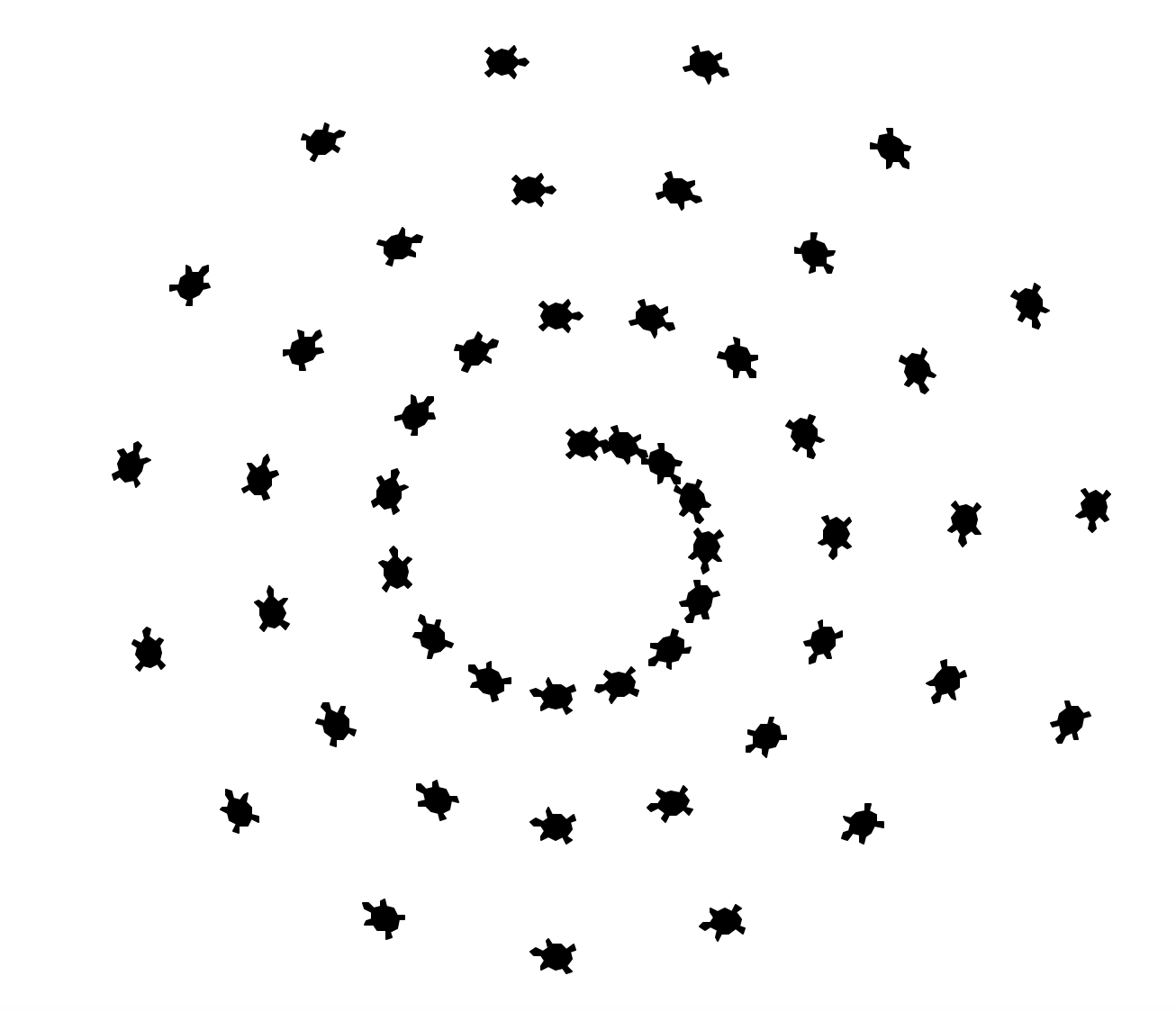
- Batch 3 Reading: Think CS: Section 8.10 & Datacamp Numpy Tutorial, Lab 3 & Lab 4
Write a program that creates an image of blue and white vertical stripes. Your program should ask the user for the size of your image, the name of the output file, and create a .png file of stripes. For example, if the user enters 10, your program should create a 10x10 image, alternating between blue and white stripes.
A sample run of the program:
Enter the size: 11 Enter output file: 11stripes.png

Another sample run of the program:
Enter the size: 50 Enter output file: 50stripes.png

Note: before submitting your program for grading, remove the commands that show the image (i.e. the ones that pop up the graphics window with the image). The program is graded on a server on the cloud and does not have a graphics window, so, the plt.show() and plt.imshow() commands will give an error. Instead, the files your program produces are compared pixel-by-pixel to the answer to check for correctness.
Hint: See notes from Lecture 4.
- Batch 4 Reading: Section 10.24 & Lab 2
Write a program that prompts the user to enter a list of names. Each person's name is separated from the next by a comma and a space (', ') and the names are entered lastName firstName (i.e. separated by ' '). Your program should then print out the names, one per line, with the first initial of the first name, followed by ".", and followed by the last name.
A sample run of your program should look like:
Please enter your list of names: Easley Annie, Wilkes Mary-Ann, Goldberg Adele, Spark-Jones Karen You entered: A. Easley M. Wilkes A. Goldberg K. Spark-JonesHint: See Section 10.24 for a quick overview of split(). Do this problem in parts: first, split the list by person (what should the delimiter be?). Then, split each of person's name into first and last name (what should the delimiter be here?). Keep in mind that there is a space after the comma as well as between first and last name! If you have a string str, what is s = str[0] + "."?
- Batch 4 Reading: Think CS: Chapter 4, Lab1, Lab 2 & Lab 4
Write a program that implements the pseudocode below:
Ask user for number of turns For i = 0, 2, 4, ... , turns-1: Walk forward i steps Turn right 45 degreesYour output should look similar to:
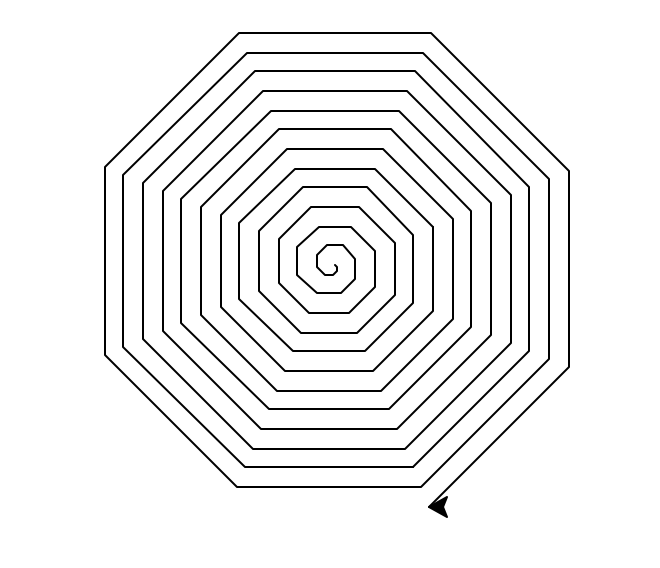
Hint: See examples of range(start,stop,step) in Lecture 2 notes (found on the Course Outline) and Lab 2.
- Batch 4 Reading: Think CS: Chapters 7 & 8.10 & Datacamp Numpy Tutorial & Lab 5
Following Lab 5, write a program that asks the user for the name of a .png file and print the number of pixels that are nearly white (the fraction of red, the fraction of green, and the fraction of blue are all above 0.75).
For example, if your file was of the snow pack in the Sierra Nevada mountains in California in September 2014:

then a sample run would be:
Enter file name: caDrought2014.png Snow count is 38010
Note: for this program, you only need to compute the snow count. Showing the image will confuse the grading script, since it's only expecting the snow count.
- Batch 4 Reading: Burch's Logic & Circuits
Write a logical expression that is equivalent to the Exclusive OR gate on 2 inputs, called in1, in2:
- If either one or the other (but not both) input is True, then your expression should evaluate to True.
- Otherwise (both inputs are True or both inputs are False), then your expression should evaluate to False.
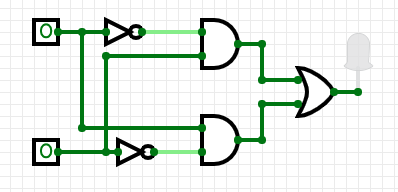
Save your expression to a text file. See Lab 5 for the format for submitting logical expressions to Gradescope.
- Batch 4 Reading: Think CS: Chapters 7 & 8.10 & Datacamp Numpy Tutorial & Lab 4
Modify the map-mapking program from Lab 4 to create a topographic map (highlighting the points that have elevations that are multiples of 10). Your program should ask the user for the amount of blue (a floating point number between 0.0 and 1.0), the name of the output image, create a new image with that name and with the pixels colored as follows:
- If the elevation is less than or equal to -10 (deep below sea level), color the pixel dark gray (20% red, 20% green, 20% blue).
- If the elevation is less than or equal to 0 (below sea level but not so deep), color the pixel the amount blue the user specified (and 0% red and 0% green).
- If the elevation is divisible by 10, color the pixel black (0% red, 0% green, and 0% blue).
- Otherwise, the pixel should be colored white (100% red, 100% green, and 100% blue).
A sample run of your program should look like:
How blue is the ocean: 0.5 What is the output file: medBlue.png Thank you for using my program! Your map is stored medBlue.png.
Your resulting map should look like:
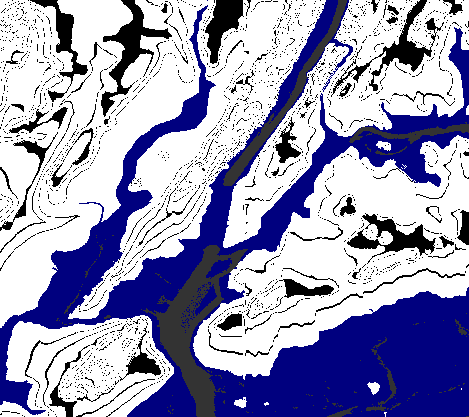
and be saved to a file called medBlue.png.
Note: before submitting your program for grading, remove the commands that show the image (i.e. the ones that pop up the graphics window with the image). The program is graded on a server on the cloud and does not have a graphics window, so, the plt.show() and plt.imshow() commands will give an error. Instead, the files your program produces are compared pixel-by-pixel to the answer to check for correctness.
- Batch 4 Reading: Burch's Logic & Circuits & Lab 5
Build a circuit that has the same behavior as a NOR gate (i.e. for the same inputs, gives identical output) using only AND, OR, and NOT gates.
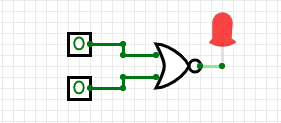
Here is the truth table for the nor operator:
in1 in2 in1 nor in2 True True False False True False True False False False False True Save your expression to a text file. See Lab 5 for the format for submitting logical expressions to Gradescope.
- Batch 5 Reading: 10-mins to Pandas, DataCamp Pandas & Lab 6
Modify the program from Lab 6 that displays the NYC historical population data. Your program should ask the user for the borough, an name for the output file, and then display the fraction of the population that has lived in that borough, over time.
A sample run of the program:
Enter borough name: Queens Enter output file name: qFraction.png
The file qFraction.png:
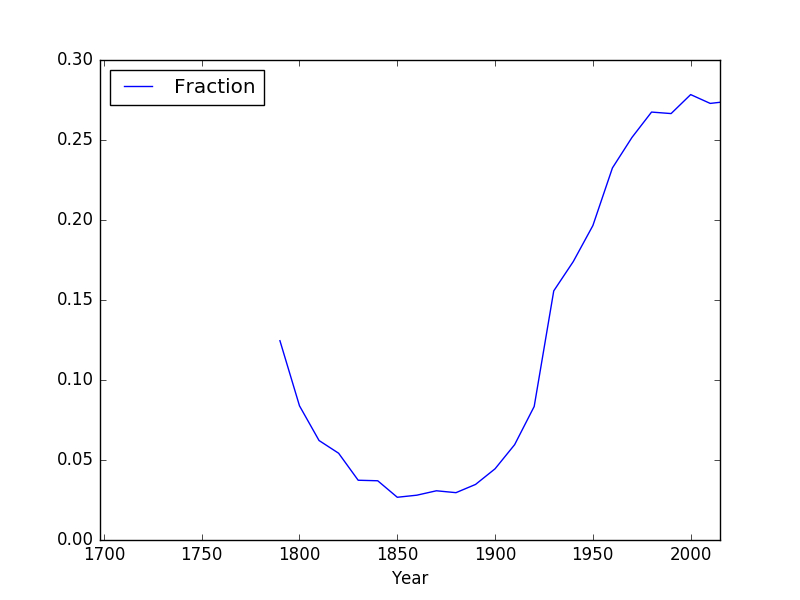
Note: before submitting your program for grading, remove the commands that show the image (i.e. the ones that pop up the graphics window with the image). The program is graded on a server on the cloud and does not have a graphics window, so, the plt.show() and plt.imshow() commands will give an error. Instead, the files your program produces are compared pixel-by-pixel to the answer to check for correctness.
- Batch 5 Reading: 10-mins to Pandas, DataCamp Pandas & Lab 6
Write a program that computes the minimum, maximum, average and standard deviation of the population over time for a borough (entered by the user). Your program should assume that the NYC historical population data file, nycHistPop.csv is in the same directory.
A sample run of your program:
Enter borough: Staten Island Minimum population: 727 Maximum population: 474558 Average population: 139814.23076923078 Standard deviation: 162706.80974594955
and another run:
Enter borough: Brooklyn Minimum population: 2017 Maximum population: 2738175 Average population: 1252437.5384615385 Standard deviation: 1153123.5551968655
Hint: See Lab 6.
- Batch 5 Reading: Github Guide & Lab 6
In Lab 6, you created a github account. Submit a text file with the name of your account. The grading script is expecting a file with the format:
#Name: Your name #Date: February 2020 #Account name for my github account AccountNameGoesHere
Note: it takes a few minutes for a newly created github account to be visible. If you submit to gradescope and get a message that the account doesn't exist, wait a few minutes and try again.
- Batch 5 Reading: Ubuntu Terminal Reference Sheet & Lab 6
Write an Unix shell script that prints: Hello, Hunter College!!!
Submit a single text file containing your shell commands. See Lab 6 for details.
- Batch 5 Reading: Think CS: Chapter 7.4, Turtle Graphics & Lab 6
The program, turtleString.py (available at: https://github.com/HunterCSci127/CSci127) takes a string as input and uses that string to control what the turtle draws on the screen (inspired by code.org's graph paper programming). Currently, the program processes the following commands:
- 'F': moves the turtle forward 50 steps
- 'L': turns the turtle 90 degrees to the left
- 'R': turns the turtle 90 degrees to the right
- '^': lifts the pen
- 'v': lowers the pen
- 'r': change turtle color to red
- 'g': change turtle color to green
- 'b': change turtle color to blue
Modify this program to allow the user also to specify with the following symbols:
- 'S': makes the turtle stamp
- 'D': makes the turtle stamp a dot
- 'B': moves the turtle backwards 50 steps
- 'p': change the turtle color to purple
Hint: See Lecture 4 notes.
- Batch 6 Reading: Think CS Section 6.7 & Lab 7
Write a program, using a function main() that prints "Hello, Python!" to the screen. See Lab 7.
- Batch 6 Reading: 10-mins to Pandas, DataCamp Pandas & Lab 7
Modify the program from Lab 7 that displays shelter population over time to:
- ask the user to specify the input file,
- ask the user to specify the output file,
- make a plot of the fraction of the total population that are single over time from the data in input file, and
- store the plot in the output file the user specified.
A sample run of the program:
Enter name of input file: DHS_2015_2016.csv Enter name of output file: dhsPlot.png
which produces an output:
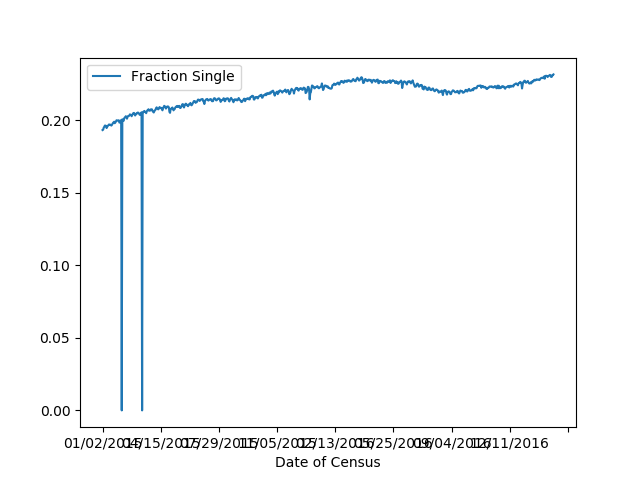
Note: The grading script is expecting that the label (i.e. name of your new column) is "Fraction Single".
- Batch 6 Reading: Burch's Logic & Circuits
Logical gates can be used to do arithmetic on binary numbers. For example, we can write a logical circuit whose output is one more than the inputted number. Our inputs are in1 and in2 and the outputs are stored in out1, out2, and out3.
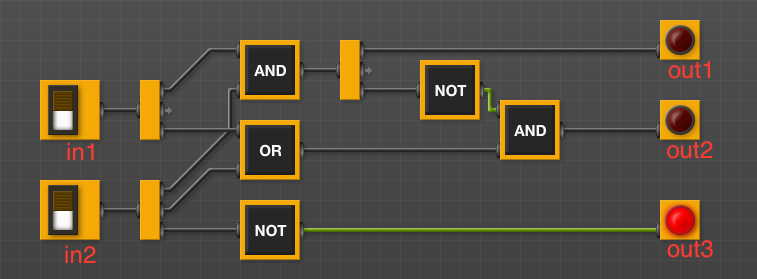
(click to launch new window with circuit)Here is a table of the inputs and outputs:
Inputs Outputs Decimal
Numberin1 in2 Decimal
Numberout1 out2 out3 0 0 0 1 0 0 1 1 0 1 2 0 1 0 2 1 0 3 0 1 1 3 1 1 4 1 0 0 Submit a text file (.txt) with each of the outputs on a separate line:
#Name: YourNameHere #Date: November 2017 #Logical expressions for a 4-bit incrementer out1 = ... out2 = ... out3 = ...
Where "..." is replaced by your logical expression (see Lab 5).Note: here's a quick review of binary numbers.
- Batch 6 Reading: 10-mins to Pandas, DataCamp Pandas & Lab 6
Write a program that, given the 'Stars' dataset will do the following:
- Ask the user for the name of the input file.
- Ask the user for the name of the star type.
- Print the radii of the largest and the smallest star for the given star type.
Note: To put this in perspective, keep in mind that the radii of the stars are given here as multiples of the Sun's radius! (image credits: space.com)
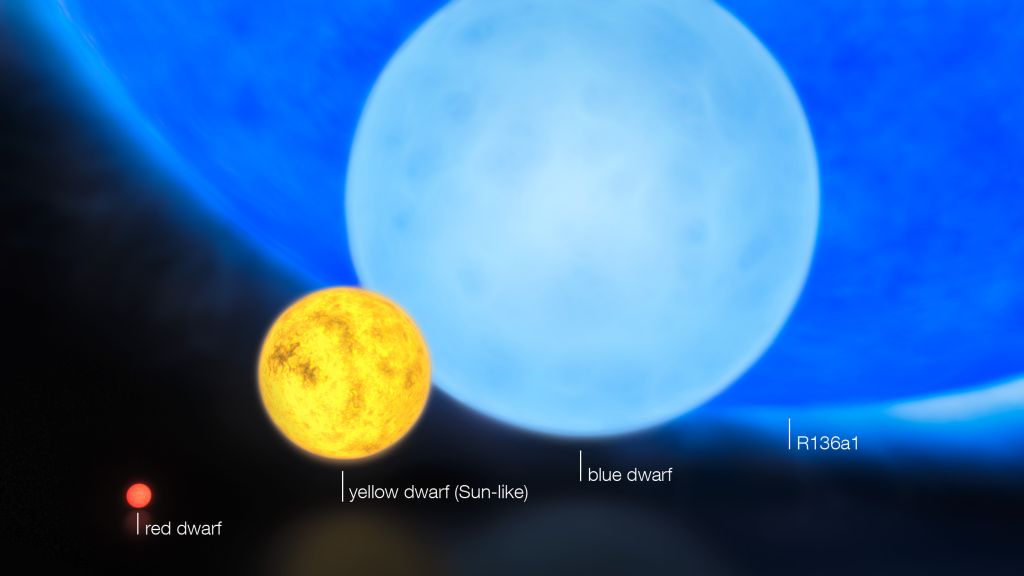
A sample run:
Enter file name: stars.csv Enter the name of the star type: Hypergiant The radius of the largest Hypergiant is 1948.5 The radius of the smallest Hypergiant is 708.9
Another sample run:
Enter file name: stars.csv Enter the name of the star type: Brown Dwarf The radius of the largest Brown Dwarf is 0.19 The radius of the smallest Brown Dwarf is 0.057
Note: You may assume that input is correct (e.g. only star types found in the data are entered as input)
- Batch 7 Reading: 10-mins to Pandas, DataCamp Pandas & Lab 7 & Lab 8
Write a program that asks the user for a CSV of the NYC OpenData Film Permits:
- There is a sample file for June 2019 film permits on github.
- the total number of permits in the file,
- the count of permits for each borough, and
- the five most popular locations (stored in the column: "Parking Held").
A sample run:
Enter file name: filmPermitsJune2019.csv There were 643 film permits. Manhattan 336 Brooklyn 165 Queens 70 Staten Island 42 Bronx 30 Name: Borough, dtype: int64 The five most popular filming locations were WEST 48 STREET between 6 AVENUE and 7 AVENUE 25 EAST 140 STREET between LOCUST AVENUE and WALNUT AVENUE, WALNUT AVENUE between EAST 139 STREET and EAST 140 STREET, EAST 139 STREET between WALNUT AVENUE and LOCUST AVENUE 15 FROST STREET between DEBEVOISE AVENUE and MORGAN AVENUE, DEBEVOISE AVENUE between FROST STREET and RICHARDSON STREET 11 ASHLAND PLACE between LAFAYETTE AVENUE and HANSON PLACE 10 EAST 11 STREET between 3 AVENUE and 4 AVENUE, 3 AVENUE between EAST 11 STREET and EAST 12 STREET 9 Name: ParkingHeld, dtype: int64
This assignment uses film permit data collected and made publicly by New York City Open Data, and can be found at:
https://data.cityofnewyork.us/City-Government/Film-Permits/tg4x-b46p.
Since the files are quite large, use the "Filter" option and a range of dates for "StartDateTime" and "Export" (in CSV format) all permits for those dates.Hint: See Lab 7 and Lab 8 for accessing and analyzing structured data.
- Batch 7 Reading: Think CS Chapter 7 and Section 9.10 & Lab 4
Write a program that asks the user for a string, then counts and prints the number of characters that are uppercase letters, lowercase letters, numbers and special characters.
For this program, you should consider all characters in the ASCII table higher than 31 to be special characters if they are not uppercase letters, lowercase letters or numbers.
Hint: think about the order in which you check for different type of characters. It is also important to think about what characters should you include in your test strings to ensure that your program always produces the correct output (i.e. catch all edge cases!!!)
A sample run of the program:
Please enter a codeword: 4A%5#8sRTq2 Your codeword contains 3 uppercase letters, 2 lowercase letters, 4 numbers, and 2 special characters.
And another sample run of the program:
Please enter a codeword: ! 09:@AZ[`az{~ Your codeword contains 2 uppercase letters, 2 lowercase letters, 2 numbers, and 8 special characters.- Batch 7 Reading: Think CS: Chapter 6 & Lab 7
Fill in the missing function, dayString(), in the program, days.py (available at: https://github.com/HunterCSci127/CSci127). The function should take number between 0 and 7 as a parameter and returns the corresponding day as a string. For example, if the parameter is 1, your function should return "Monday". If the parameter is 2, your function should return out "Tuesday", etc.
Note: The grading scripts are expecting that your function is called dayString(). You need to use that name, since instead of running the entire program, the scripts are "unit testing" the function-- that is, calling that function, in isolation, with different inputs to verify that it performs correctly.
Hint: See notes from Lecture 7 and Lab 7.
- Batch 7 Reading: Think CS Chapter 6 and Chapters 7, Lab 5 & Lab 7
Write a function, computePrice(), that takes as two parameters: the age group and the ticket type, and returns the price for admission to the American Museum of Natural History.
- If the ticket type is "admission" and the age group is "adult", the price is $23.
- If the ticket type is "admission" and the age group is "child", the price is $13.
- If the ticket type is "admission" and the age group is "senior", the price is $18.
- If the ticket type is "+exhibitions" and the age group is "adult", the price is $33.
- If the ticket type is "+exhibitions" and the age group is "child", the price is $20.
- If the ticket type is "+exhibitions" and the age group is "senior", the price is $27.
- If the ticket type or age group are not one of the above, it returns -1.
A template program, AMNHAdmission.py, is available on the CSci 127 repo on github. The grading script does not run the whole program, but instead tests your function separately ('unit tests') to determine correctness. As such, the name of the function must match exactly (else, the scripts cannot find it).
A sample run:
Enter the age group (child, adult, senior): child Enter the ticket type (admission / +exhibitions): admission The price of your ticket is 13.0And another:
Enter the age group (child, adult, senior): senior Enter the ticket type (admission / +exhibitions): +exhibitions The price of your ticket is 27.0Hint: See Lab 7.
- Batch 7 Reading: Think CS Chapter 6
Write two functions, triangle() and nestedTriangle(). Both functions take two parameters: a turtle and an edge length. The pseudocode for triangle() is:
triangle(t, length): 1. If length > 10: 2. Repeat 3 times: 3. Move t, the turtle, forward length steps. 4. Turn t left 120 degrees. 5. Call triangle with t and length/2.The pseudocode for nestedTriangle() is very similar:
nestedTriangle(t, length): 1. If length > 10: 2. Repeat 3 times: 3. Move t, the turtle, forward length steps. 4. Turn t left 120 degrees. 5. Call nestedTriangle with t and length/2.A template program, nestingTrianges.py, is available on the CSci 127 repo on github. The grading script does not run the whole program, but instead tests your function separately ('unit tests') to determine correctness. As such, the function names must match exactly (else, the scripts cannot find it). Make sure to use the function names from the github program (it is expecting triangle() and nestedTriangle()).
A sample run:
Enter edge length: 160which would produce:
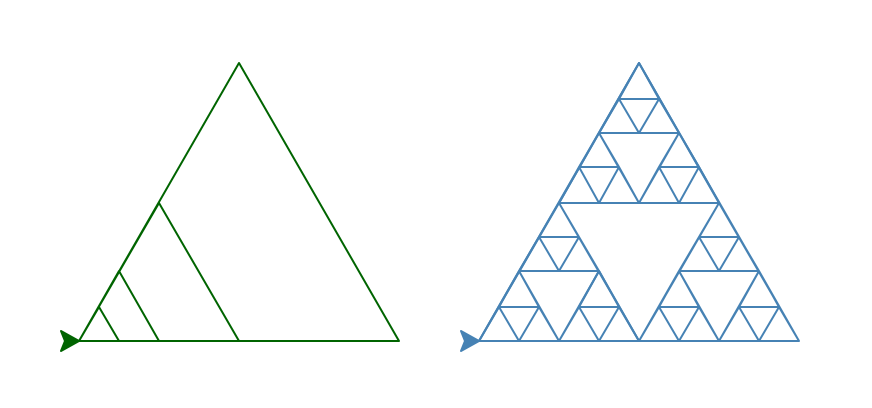
- Batch 7 Reading: 10-mins to Pandas, DataCamp Pandas & Lab 7
In Lab 7, we worked through a program that displayed the homeless shelter occupancy over time. The same approach can be used for displaying any dataset where the date and time are stored.
For this program, use the lab as a starting point to display public school attendance from NYC OpenData. If you would like to test your program on other data, you can filter for an individual school by viewing the data and filtering on the school number ("School DBN"). Export the file as CSV and save. There is a sample file for the high school on campus on github
Modify the program from Lab 7 that displays shelter population over time to:
- Ask the user to specify the input file,
- Ask the user to specify the output file,
- Convert the date column (which is stored as 'YYYYMMDD') to a datetime format recognized by pandas, for example if your dataframe is df, overwrite the 'Date' column to be:
df["Date"] = pd.to_datetime(df["Date"].apply(str)) - Make a plot of the percent of absent students over time from the data in the input file, and
- Store the plot in the output file the user specified.
A sample run of the program:
Enter name of input file: dailyAttendanceManHunt2018.csv Enter name of output file: manHunt.png
which produces an output:
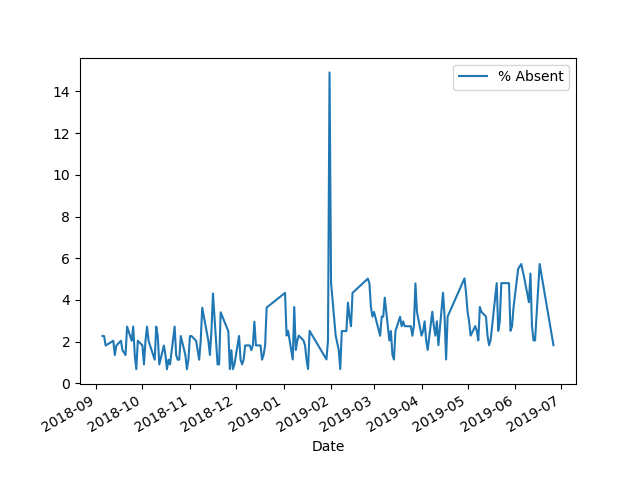
Note: The grading script is expecting that the label (i.e. name of your new column) is "% Absent" and the range of values be between a percentage between 0 and 100 (Hint: what do you multiply by to convert a fraction into a percentage?).
- Batch 8 Reading: Think CS: Chapters 4 and 6
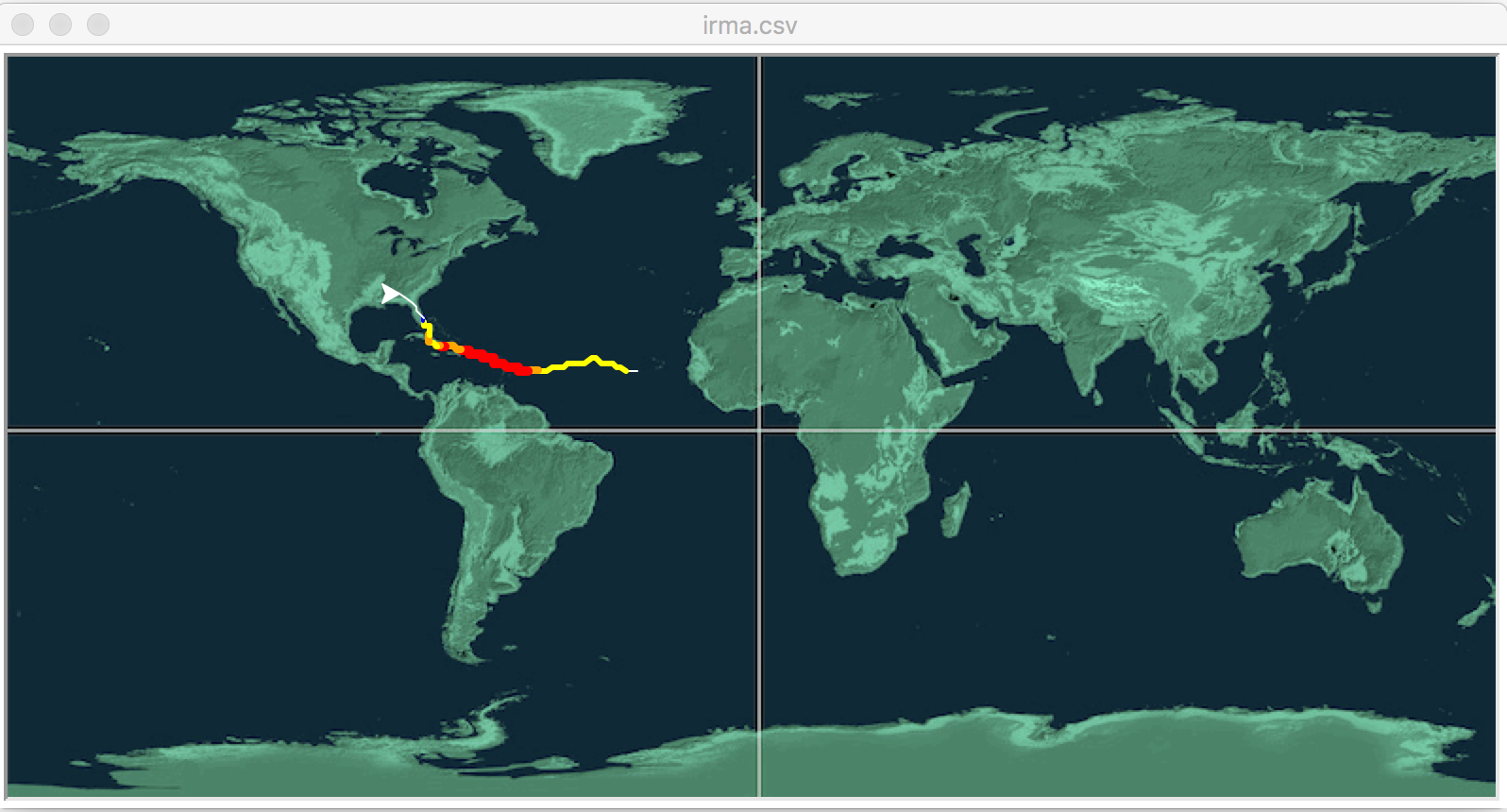
Fill in the missing function to animate hurricane data (inspired by the 2018 Nifty Hurricane Program by Phil Ventura).
Your function, animate(t,lat,lon,wind) takes as input:
- t: a turtle,
- lat: an integer storing the current latitude,
- lon: an integer storing the current longitude, and
- wind: the current wind speed in miles per hour.
Your function should move the turtle to the current location (longitude, latitude), and then based on the Saffir-Simpson Hurricane Wind Scale, change the turtle to be:
- red and pen size 5 for Category 5 (windspeed > 157 mph)
- orange and pen size 4 for Category 4 (windspeed in 130-156 mph)
- yellow and pen size 3 for Category 3 (windspeed in 111-129 mph)
- green and pen size 2 for Category 2 (windspeed in 96-110 mph)
- blue and pen size 1 for Category 1 (windspeed in 74-95 mph)
- white and pen size 1 if not hurricane strength
A template program, hurricane.py, and background image, mapNASA.gif, are available on the CSci 127 repo on github. The grading script does not run the whole program, but instead runs each of your functions separately ('unit tests') to determine correctness. As such, the names of the functions must match exactly the ones listed above (else, the scripts cannot find them).
Two test files (irma.csv and jose.csv) are from the Nifty site. Additional CSV files are available there.
Hint: You may find the following turtle commands useful: color(), goto(), and pensize().
- Batch 8 Reading: Think CS: Chapter 6 and Section 8.10
Fill in the missing functions:
- average(region): Takes a region of an image and returns the average red, green, and blue values across the region.
- setRegion(region,r,g,b): Takes a region of an image and red, green, and blue values, r, g, b. Sets the region so that all points have red values of r, green values of g, and blue values of b.
The functions are part of a program that averages smaller and smaller regions of an image until the underlying scene is visible (inspired by the elegant koalas to the max).
For example, if you inputted our favorite image, you would see (left to right):
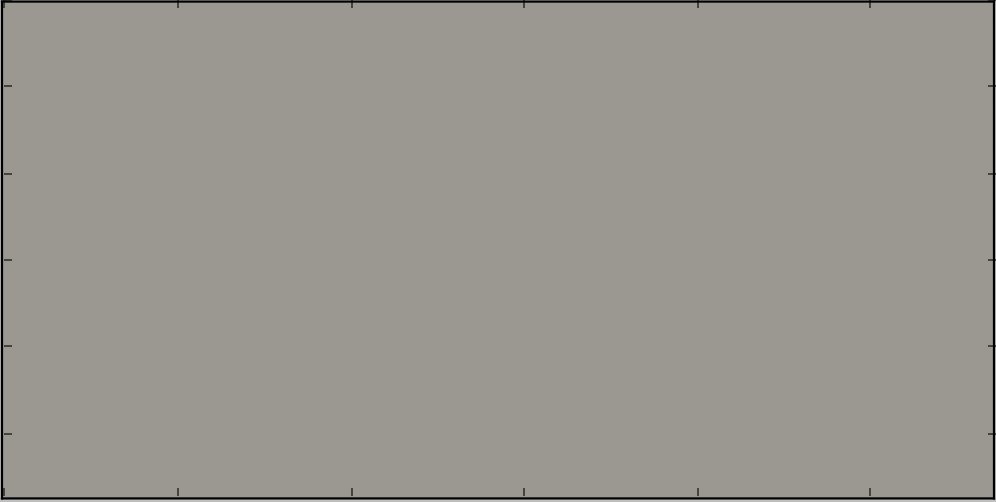
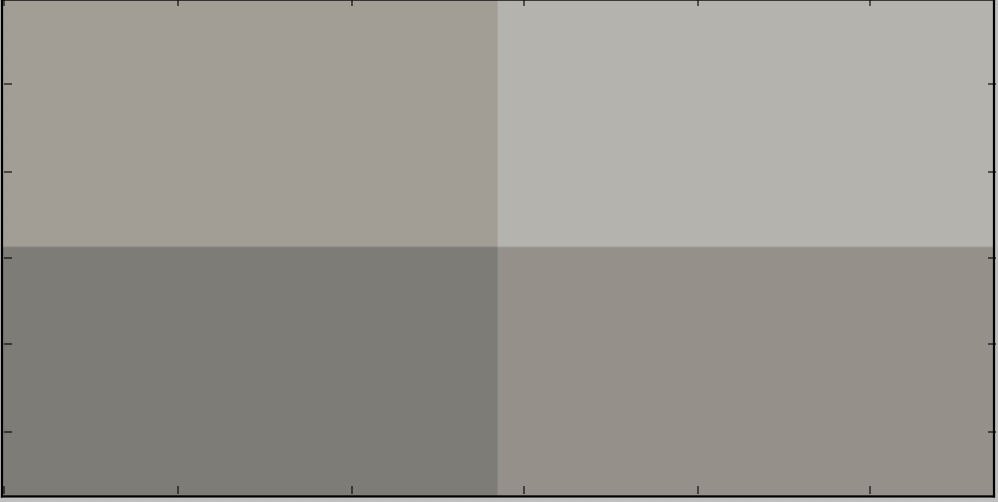
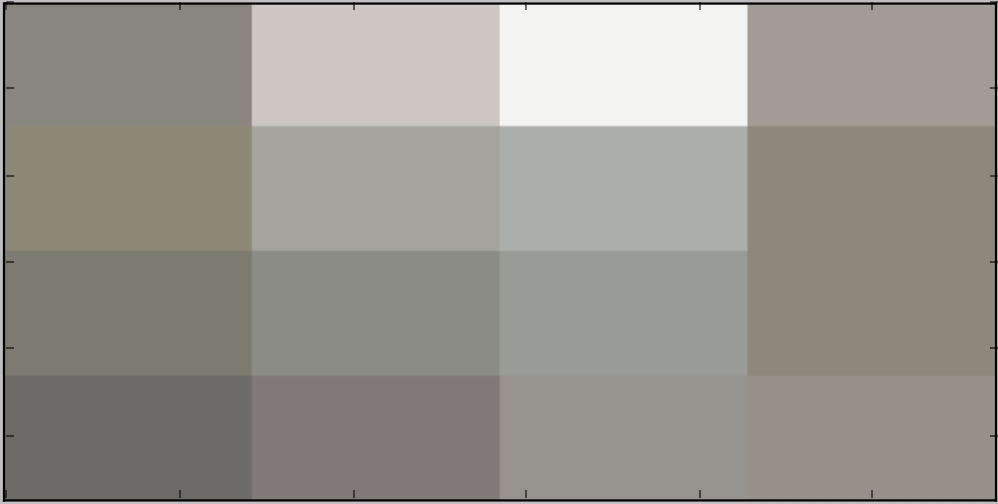
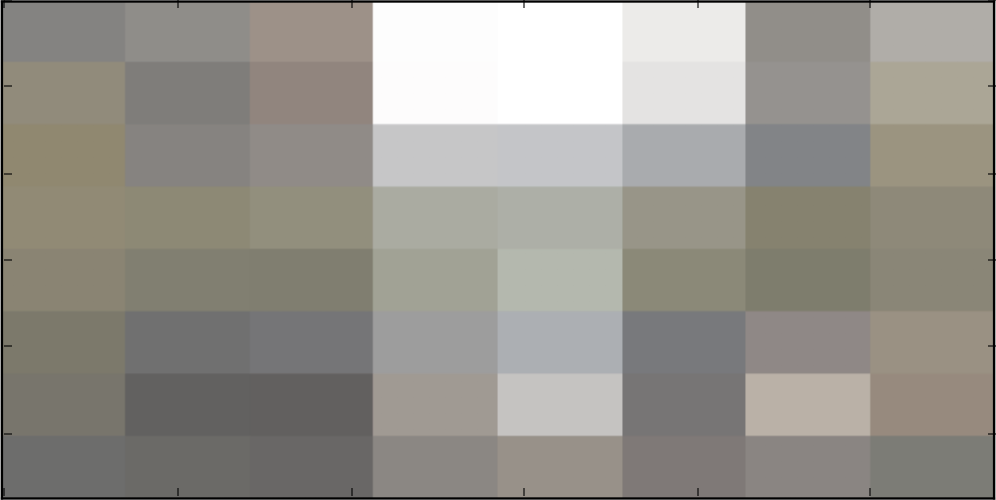
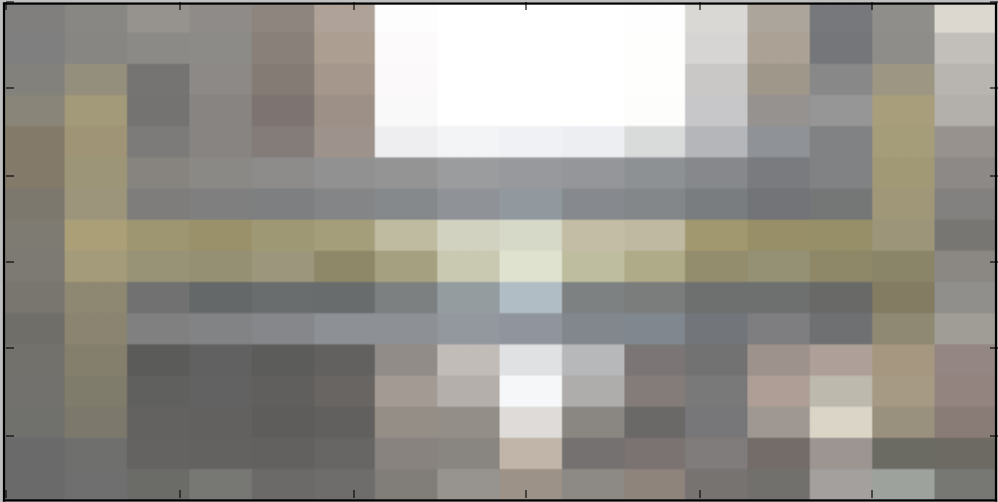

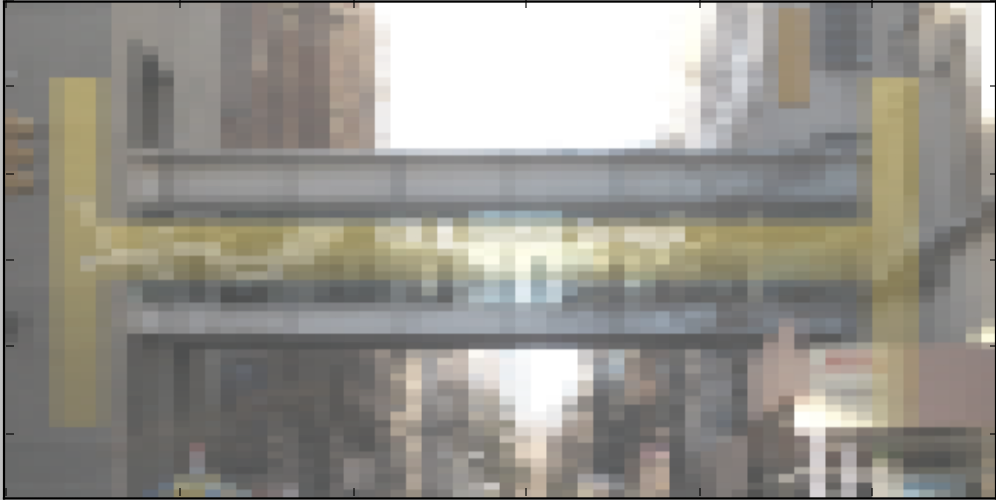
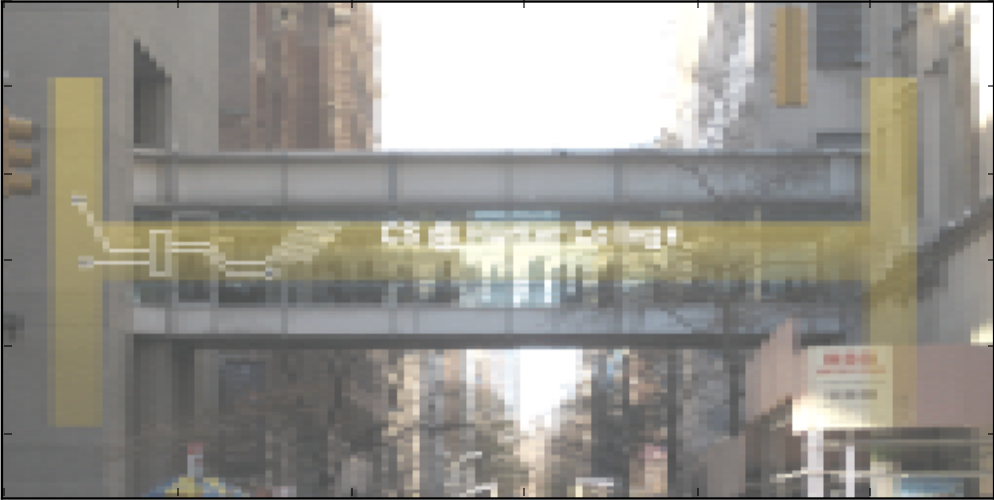
and finally:
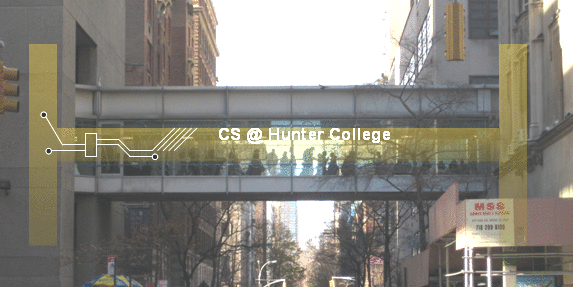
A template program, averageImage.py, is available on the CSci 127 repo on github. The grading script does not run the whole program, but instead runs each of your functions separately ('unit tests') to determine correctness. As such, the names of the functions must match exactly the ones listed above (else, the scripts cannot find them).
Hint: See notes from Lecture 9.
- Batch 8 Reading: Think CS: Chapter 3 & Lab 9
The program, errorsHex.py, has lots of errors. Fix the errors and submit the modified program.
Hint: See Lab 9.
- Batch 8 Reading: Folium Tutorial & Lab 9
Write a program that uses folium to make a map of New York City. Your map should be centered at (40.75, -74.125) and include a marker for the main campus of Hunter College. The HTML file your program creates should be called: nycMap.html
Hint: See Lab 9.
- Batch 8 Reading: Folium Tutorial & Lab 9
Using folium (see Lab 9), write a program that asks the user for the name of a CSV file, name of the output file, and creates a map with markers for all the traffic collisions from the input file.
A sample run:
Enter CSV file name: collisionsThHunterBday.csv Enter output file: thMap.html
which would produce the html file:
(The demo above is for October 18, 2016 using the time the collision occurred ("TIME") to label each marker and changed the underlying map with the option: tiles="Cartodb Positron" when creating the map.)
This assignment uses collision data collected and made publicly by New York City Open Data. A sample file, collisionsThHunterBday.csv from 18 October 2016 was downloaded and can be used to test your program.
Note: when creating datasets to test your program, you will need to filter for both date (to keep the files from being huge) and that there's a location entered. The former is explained above; to check the latter, add the additional filter condition of "LONGITUDE is not blank".
Hint: For this data set, the names of the columns are "LATITUDE" and "LONGITUDE" (unlike the previous map problem, where the data was stored with "Latitude" and "Longitude").
- Batch 9 Reading: Chapter 8 & Lab 10
Modify the program from Lab 10 that makes a turtle walk 100 times. Each "walk" is 20 steps forward and the turtle can turn 0, 5, 10, 15,..., 360 degrees (chosen randomly) at the beginning of each walk.
A sample run of your program:

- Batch 9 Reading: Chapter 8 & Lab 10
Write a program that repeatedly asks the user to enter a number as long as the cumulative average of these numbers is less than 50. Your program should then print out the average.
A sample run of your program:
Please enter number: 15 Please enter number: 65 Please enter number: 25 Please enter number: 65 Please enter number: 45 Please enter number: 55 Please enter number: 65 Please enter number: 75 The average is 51.25
Hint: See Lab 10.
- Batch 9 Reading: Ubuntu Terminal Reference Sheet & Lab 10
Write an Unix shell script that does the following:
- Creates a directory, projectFiles.
- Creates 3 additional directories (as subdirectories of projectFiles): images, files, and results.
- Batch 10 Reading: MIPS Wikibooks & Lab 11
Write a simplified machine language program that prints: Hello, CUNY!
See Lab 11 for details on submitting the simplified machine language programs.
Hint: You may find the following table useful:
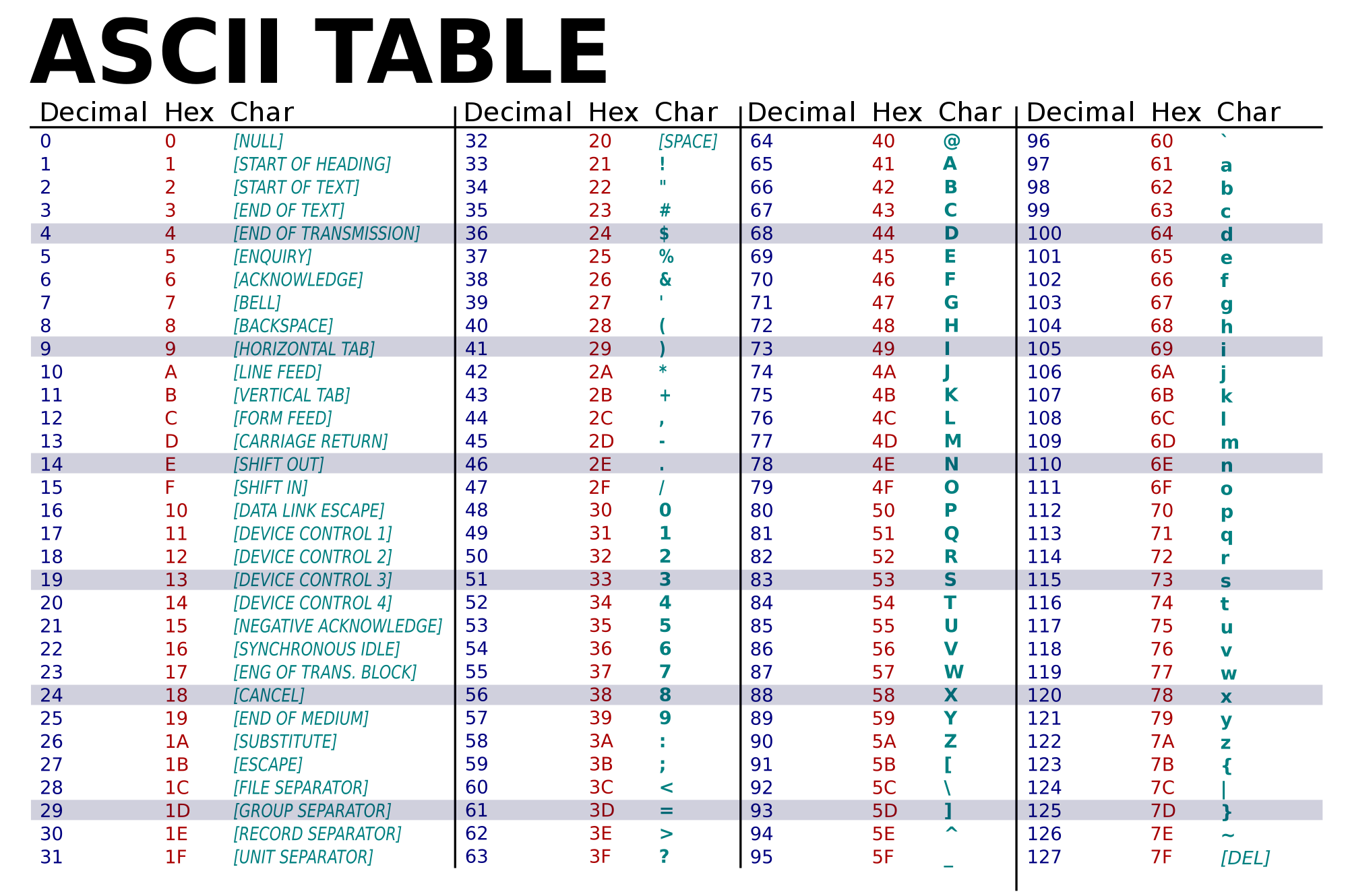
(Image from wikimedia commons)Hint: The grading scripts are matching the phrase exactly, so, you need to include the spacing and punctuation.
- Batch 10 Reading: MIPS Wikibooks& Lab 11
Write a simplified machine language program that has register $s0 loop through the numbers 0, 5, 10, ..., 50.
See Lab 11 for details on submitting the simplified machine language programs.
- Batch 10 Reading: Ubuntu Terminal Reference Sheet & Lab 10 & Lab 11.
Using Unix shell commands, write a script that counts the number of .csv files in current working directory.
Hint: See Lab 11.
- Batch 11 Reading: Cplusplus Tutorial & Lab 12
Write a C++ program that prints "Hello, World!" to the screen.
Hint: See Lab 12 for getting started with C++.
- Batch 11 Reading: Cplusplus Tutorial & Lab 12
Write a C++ program that will print "I love CUNY" 9 times.
The output of your program should be:
I love CUNY I love CUNY I love CUNY I love CUNY I love CUNY I love CUNY I love CUNY I love CUNY I love CUNY
Hint: See Lab 12 for getting started with C++.
- Batch 11 Reading: Cplusplus Tutorial & Lab 12
Write a C++ program that converts kilometers to miles. Your program should prompt the user for the number of kilometers and then print out the number of miles.
A useful formula: miles = 0.621371* kilometers.
See Lab 4 for designing Input-Process-Output programs and Lab 12 for getting started with C++.
- Batch 11 Reading: Cplusplus Tutorial & Lab 12
Write a C++ program program that asks the user for a number and draws a triangle of that height and width using 'character graphics'.
A sample run:
Enter a number: 6 * ** *** **** ***** ******
Another sample run:
Enter a number: 3 * ** ***
- Batch 11 Reading: Cplusplus Tutorial & Lab 13
Write a C++ program that asks the user for the month of the year (as a number), and prints
- "Happy Winter" if it is strictly before 3 or strictly larger than 11,
- "Happy Spring" if it is 3 or greater, but strictly before 7, and
- "Happy Summer" if it is 7 or greater, but strictly before 9, and
- "Happy Fall" otherwise.
A sample run:
Enter month (as a number): 12 Happy Winter
Another sample run:
Enter month (as a number): 8 Happy Summer
And another run:
Enter month (as a number): 11 Happy Fall
- Batch 11 Reading: Cplusplus Tutorial & Lab 13
Write a C++ program that asks the user for their age, and continue asking until the number entered positive (that is, greater than 0).
A sample run:
Please enter age: -6 Entered a negative number. Please enter age: -50 Entered a negative number. Please enter age: 100 You entered your age as: 100
Hint: Rewrite the Python program from Lab 10 in C++.
- Batch 11 Reading: Cplusplus Tutorial & Lab 13
Write a C++ program that asks the user for the starting amount, and prints out the yearly balance of a savings account, assuming 10% interest, until the amount has doubled.
A sample run:
Please enter the starting amount: 1000 Year 1 1100.00 Year 2 1210.00 Year 3 1331.00 Year 4 1464.10 Year 5 1610.51 Year 6 1771.56 Year 7 1948.72 Year 8 2143.59
Hint: Use an indefinite loop and continue looping while the balance is less than twice the initial amount.
Note: the autograder is expecting each line to begin with "Year " and the corresponding number for the year.
- Batch 11 Reading: Cplusplus Tutorial & Lab 13
Write a C++ program that asks the user for a whole number between -31 and 31 and prints out the number in "two's complement" notation, using the following algorithm:
- Ask the user for a number, n.
- If the number is negative, print a 1 and let x = 32 + n.
- If the number is not negative, print a 0 and let x = n.
- Let b = 16.
- While b > 0.5:
- If x >= b then print 1, otherwise print 0
- Let x be the remainder of dividing x by b.
- Let b be b/2.
- Print a new line ('\n').
A sample run:
Enter a number: 8 001000
Another run:
Enter a number: -1 111111
- Batch 3 Reading: Think CS: Chapter 2 & Section 8.2 & Lab 3
